New Paragraph
Boost Business Productivity with Microsoft 365 Copilot and AI
November 12, 2025
In one of our recent peer board meetings, long-time member and owner of Moore Computing, Fred Moore, was asked for his recommendations on how business owners can maximize the benefits of Microsoft tools, including Teams, SharePoint, OneDrive, and the AI Assistant, Microsoft CoPilot.
Most of our clients recognize that these powerful tools have capabilities that often remain underutilized within their organizations. It's like an iceberg where the part sticking out of the water is what they use, and the part underwater is the untapped capability.
Fred shared that his "go-to" for getting the most out of these tools is Becky Bertram, Owner of Savvy Technical Solutions.
Becky is a 15-time SharePoint MVP and Microsoft Certified Trainer, known for her expertise in Microsoft technologies. Her consulting company helps clients develop custom solutions on the Microsoft platform, including Microsoft 365 and the Power Platform.
We were lucky enough to have Becky stop by to conduct “The Business Productivity with Microsoft 365 and Copilot” seminar, where she conveyed a crucial message: generative Artificial Intelligence (AI), particularly Microsoft Copilot, is essential for business success.
This blog offers a comprehensive overview of the seminar and provides practical steps to start leveraging these technologies in your organization immediately.
What Is Microsoft 365 Copilot and Why Should You Care?
Microsoft 365 Copilot is an AI-powered assistant built directly into the apps you already use, such as Word, Excel, PowerPoint, Teams, and Outlook. It’s designed to help you work more efficiently by automating repetitive tasks, generating content quickly, and analyzing data for better decision-making.
With Copilot, you can draft emails in seconds, get meeting summaries instantly, or build polished presentations efficiently; the AI helps turn tasks into chances for innovation.
Key Insights from the Event
One of the most important takeaways from the event was that Copilot is more than just a productivity tool; it is a strategic advantage. Businesses that adopt AI early will gain a competitive edge by freeing up time for high-value work and improving customer experiences.
Savvy Technical Solutions highlighted how Copilot integrates seamlessly into Microsoft 365, enabling users to automate document creation, summarize Teams meetings, and streamline reporting processes.
Another major theme was the potential of custom AI agents. These agents can be tailored to your business needs, handling specialized workflows such as onboarding, compliance checks, and customer support. By building custom agents, businesses can surpass generic automation and develop solutions tailored to their specific challenges.
The seminar emphasized AI’s core functions, including summarization, content generation, and intelligent suggestions. These capabilities allow businesses to condense lengthy documents into actionable insights, produce marketing copy or proposals in minutes, and receive smart recommendations that optimize workflows.

How AI Helps Your Business
AI is not just about saving time—it’s about transforming how you operate. Businesses that integrate AI into their processes report significant efficiency gains, improved decision-making, and enhanced customer experiences. By automating low-value tasks, you free up resources for strategic initiatives. Real-time insights enable smarter decisions, while faster, more personalized service strengthens customer relationships. In short, AI helps you do more with less, positioning your business for sustainable growth.
Actionable Steps for Business Owners
If you’re ready to embrace AI and Copilot, start by identifying the areas where automation will have the greatest impact. Look for tasks that consume time but add little strategic value, such as preparing reports, drafting emails, or capturing meeting notes. These are ideal candidates for Copilot.
Next, enable Microsoft 365 Copilot in your organization. Begin with Teams to automatically summarize meetings and assign action items. Explore Word and PowerPoint integration to create documents and presentations faster, and experiment with Excel for data analysis and forecasting.
Once you’ve mastered the basics, consider building custom AI agents for industry-specific workflows. Automating processes such as compliance audits and HR onboarding can reduce errors and improve efficiency. Training your team is also critical—schedule hands-on sessions to demonstrate Copilot’s capabilities and encourage adoption. Finally, measure your return on investment by tracking time saved, productivity gains, and employee satisfaction. Use these insights to refine your AI strategy and scale adoption across your organization.
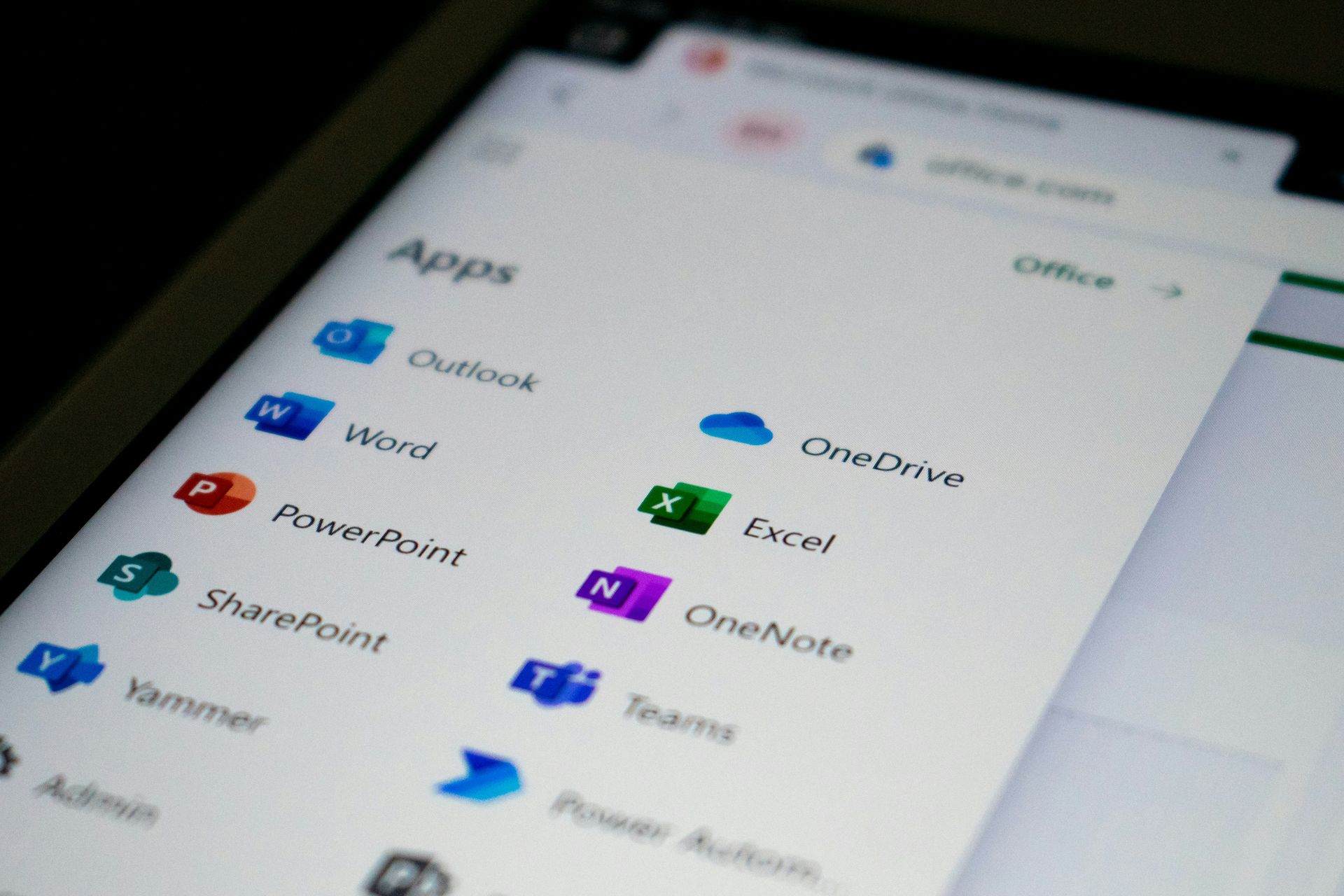
The Future of Business Productivity Is Here
The Alexander Group and Savvy Technical Solutions event underscored a powerful truth: AI and Microsoft 365 Copilot are essential for modern business growth. They enable you to work smarter, innovate faster, and stay competitive in an increasingly digital world.
Remember, start small by automating meeting summaries or drafting documents with Copilot, and scale as you see results. The businesses that embrace AI today will lead tomorrow.
Ready to take your business productivity to the next level? Contact us today to explore strategies that drive growth, improve operational efficiency, and position your organization for long-term success.
Whether you’re looking to optimize processes, enhance collaboration, or transform your business model, the Alexander Group can help you achieve measurable results.




